

Chapter 5 Using Application Integrator with Jaguar
To create Jaguar components that execute COBOL applications or stored procedures, use the Application Integrator (AI) Component Builder. The AI Component Builder is a Sybase Central plug-in, which runs on Windows. You can use the Component Builder to easily create components and deploy them on a Jaguar server running on a Windows NT or UNIX machine.
To create and deploy Jaguar components that execute SAP business objects, use Visual Edge® GoldenGate™ for EAServer. You use the GoldenGate for EAServer to generate a proxy component interface for an SAP business object that is automatically compiled and deployed as a component on the Jaguar server.
![]() This chapter does not include instructions for creating
Jaguar components; see either the Application Integrator
for CICS Reference or the Application Integrator
for Stored Procedures Reference.
This chapter does not include instructions for creating
Jaguar components; see either the Application Integrator
for CICS Reference or the Application Integrator
for Stored Procedures Reference.
This diagram shows how AI components on a Windows NT or UNIX server access CICS (COBOL) programs on the mainframe and stored procedures in databases.
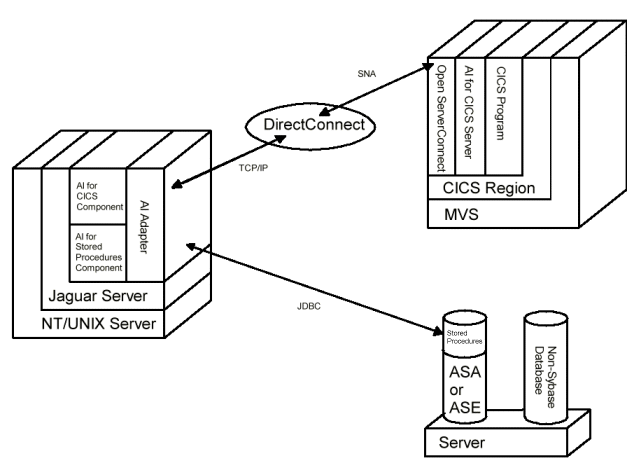
Each AI component makes calls to either the COBOL program or a stored procedure through the AI Adapter, which is a set of Java classes. For AI for CICS components, the call is routed through either a direct TCP/IP network connection or a TCP/IP-SNA network connection managed by Sybase DirectConnect™. For AI for Stored Procedures components, the call is routed through a JDBC protocol network connection.
On the MVS mainframe, Open ServerConnect™, the AI for CICS server, and the COBOL program reside in a CICS region. The call is received by Open ServerConnect, which forwards it to the AI for CICS server; the AI for CICS server forwards the message to the COBOL program, which executes the business logic associated with the component method.
On the database, the call is received by the database server, which executes the stored procedure that corresponds to the component method. You can access Sybase Adaptive Server Anywhere and Adaptive Server Enterprise database stored procedures. You can also access stored procedures on any database that provides JDBC connectivity. Enterprise Application Server uses Sybase's jConnect as the JDBC driver. You must install another vendor's JDBC driver if you are connecting to a non-Sybase database.
Through Visual Edge GoldenGate for EAServer, Jaguar components can access SAP business objects. GoldenGate for EAServer is third-party software that you must purchase separately. Once you have installed GoldenGate for EAServer and have access to SAP business objects, you generate and install proxy components for the corresponding SAP business objects onto a Jaguar server. You can invoke the SAP proxy component interface from any CORBA, EJB, COM, or PowerBuilder component using Java, C++, or PowerBuilder. For more information about GoldenGate for EAServer, see the documentation that accompanies the software.
This diagram shows how a Jaguar component can execute a method on an SAP business object.
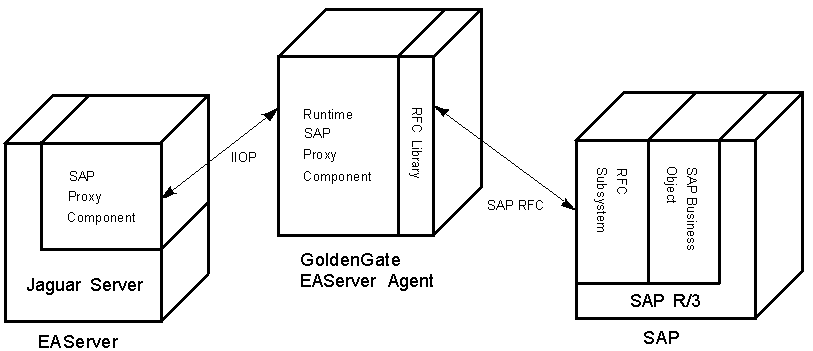
The proxy component on the Jaguar server makes an IIOP call to the proxy component created at runtime in the GoldenGate process. The runtime SAP proxy component makes an SAP RFC call using the Remote Function Call (RFC) library to SAP R/3. SAP R/3 routes the call from its RFC subsystem to the SAP business object.
| Copyright © 2000 Sybase, Inc. All rights reserved. |

| |