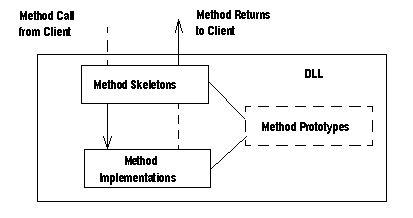Appendix D Creating C Components
Generate C component files
To write a C component, you need these C component files.
You compile these C component files (or C source files) into a DLL.
- Method skeletons file - This file contains
method routines that read the parameters from the network and call
the method. The method skeleton also sends the return status and output parameter
data back to the client.
- Method prototypes file - This file contains
the method declarations only. This file is an included file in the
method skeletons file and the method implementation template files.
- Method implementation template files - These
files contain the method and parameter declarations and an empty
method definition. You enter any business logic into the empty method
definition.
How method calls are made
The graphic below illustrates how Jaguar calls the DLL's
functions in response to a component methdod invocation:
Figure 35-2: How a C component method is called
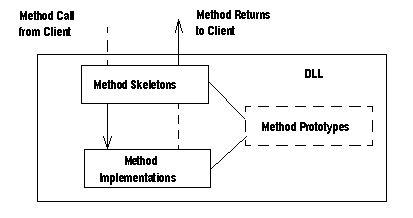
The sequence
of events is:
- The client invokes
a method using the proxy or stub appropriate to the type of client
("Client stub/proxy support" explains
the different client types). The stub or proxy sends the invocation
information over the network to the Jaguar server.
- The method skeleton in the method skeletons file
unmarshals the call and makes another call to the method implementation
in the method implementation template file.
- After the method executes, the method implementation
returns the call to the method skeleton.
- The method skeleton marshals the call and sends
the call to the client.
Procedure for generating C component files
To generate C component files from a package or component,
start the Jaguar Manager and complete these tasks:
- Select the component or, if you want to generate
files for all components in a package, select the package.
- Select File | Generate Stub/Skeleton.
The Generate Stubs and Skeletons dialog is displayed.
- Select the Generate Skeletons check box. Unless
you wish to generate stubs at the same time, deselect Generate Stubs.
Enter values in the Skeletons Generation Options area as follows:
- C/C++ Code Base
Enter the top-level directory path for the stub files. The
path must be a valid UNIX or Windows NT path. It can include a drive
and as many directories as you want.
If you clear the field, the default is the directory specified
by $HOME on UNIX and %HOMEPATH% for
NT.
- Java Code Base
If you are generating skeletons for a package that contains
both Java and C components, specify the location where generated
Java skeletons are to be created. Otherwise, you can leave this
field alone.
Sybase recommends that you specify the full path to the C
code base directory. If you specify a relative path, it is created
under the Jaguar installation directory, relative to the html/classes subdirectory.
| WARNING! | Do not use the component name as the method file
name. The component name is already used for the method skeletons
file.
|
- Click Generate. Jaguar Manager generates a method
implementation file name, and create and destroy routine
templates appended with .new.
- Rename the generated method implementation template
files, deleting .new.
File naming conventions
The component files are named according to this syntax:
file
|
file name
|
|---|
component skeleton
|
component-name.c
|
method prototypes
|
component-name.h
|
method implementation
|
method-name.c.new
|
create routine template
|
create.c.new
|
destroy routine template
|
destroy.c.new
|
where
component-name is the name of the component
that you defined in Jaguar Manager.
method-name can be either of the following:
- If you did not specify a name in the Method file
name field, files are generated for each method that you defined
in Jaguar Manager.
- If you did specify a method file name, that name
is used, and all methods are defined in this file. When specifying
a file name, leave off the .c extension.
Jaguar Manager creates the directory structure based on the
code base that you specify and the component name, as follows:
code_base/jcts_skel/component_name
where:
code_base is the directory name
that you specify for the Code Base field in Jaguar Manager. If the
specified value was not a full path, the directory will be located
under the Jaguar installation directory, relative to the html/classes subdirectory.
component_name is the component
name as displayed in Jaguar Manager.
Regenerate changed C component methods
When
you add or delete methods or modify component method prototypes,
you must regenerate the method skeletons and prototypes. You must
manually add, delete, or modify the method in the implementation
file. Before you regenerate the method skeletons and prototypes,
move your modified implementation files to another directory or
rename them so the new implementation template files do not overwrite
your modified implementation files.
|
Copyright © 2000 Sybase, Inc. All rights reserved.
|

|