

Chapter 1 Understanding AI for Stored Procedures
There are four basic steps in the AI for Stored Procedures development process:
Figure 1-5 shows the process flow by task, the environment in which each task is performed, and the skills needed to perform the tasks in each step.
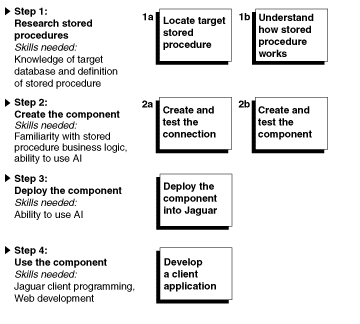
The following sections describe each step.
You must research the stored procedure you plan to use to become familiar with how it is defined and how it works.
In this step, you use the Component Builder to create a connection and a component. The connection provides access to a database that contains stored procedures. The component contains a collection of methods, and each method invokes a single stored procedure.
When you use the Component Builder to create a component, you can create component methods automatically by connecting to the target database and selecting a target stored procedure.
If the JDBC driver cannot access the stored procedure metadata on the database, you must create component methods manually by entering detailed information about the stored procedure properties.
For more information about creating components automatically or manually, see Chapter 2, "Working with the AI Component Builder"
When you deploy the component, the Component Builder defines it in Jaguar, and creates Java classes that implement the component. After the component is deployed, it is ready to run.
Once a component is deployed, you can use it in applications. AI for Stored Procedures components can be used to build Jaguar client applications or to build other Jaguar components.
![]() For information on how to build your client application,
see the Jaguar documentation.
For information on how to build your client application,
see the Jaguar documentation.
| Copyright © 1999 Sybase, Inc. All rights reserved. |

| |