

Chapter 2 Working with the AI Component Builder
The Stored Proc Component Builder lets you easily create Jaguar components that invoke existing stored procedures. Like all AI Component Builders, the Stored Proc Component Builder runs in Sybase Central, a system management and design tool. Sybase Central is also used with Sybase servers such as Jaguar and Adaptive Server Anywhere (ASA).
You use the Stored Proc Component Builder to perform the following tasks:
This section covers the following topics:
To start the Component Builder, from the Windows Start menu, select AI Component Builder from the Sybase Application Integrator 3.0 program group.
This starts Sybase Central and loads any AI Component Builders you have installed. The AI Component Builders appear in the tree view in the Sybase Central window.
Project files provide a way to store component and connection definitions created with the Component Builder. Project files store information about logically related components. For example, you can group all components created for a specific department into a single project file, such as a Human Resources or Payroll file. Or, if you are creating components from stored procedures that reside on different databases, you can save all components and connections created for a specific database in a single project file.
Component Builder project files have the extension .aip. We recommend that you continue to use the .aip extension for each project file you save.
This section covers these topics:
To create a new project, right-click the Component Builder and click New Project.
To open a project file, right-click the Component Builder and click Open Project.
To close a project file, right-click the project and click Close.
Each project contains a collection of components and connections. These objects are displayed hierarchically in the Sybase Central tree view. You view the contents of a project by expanding the objects that appear beneath a project in the tree view. To expand an object in the tree, you can either left-click the + button that appears next to the object, or double-click the object.
The following figure shows a project named asademo in the Component Builder.
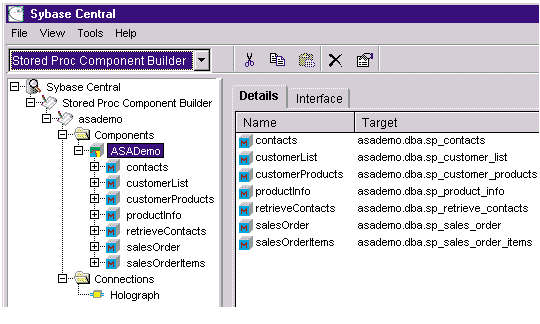
In the asademo project, the component called ASADemo contains seven methods. The connection associated with this component is Holograph.
The right-hand window in Sybase Central contains different views of the object currently selected in the tree. The Details view displays children of the object selected in the tree. Some objects include other views that provide additional information. For example, when you select a component in the tree, you can view both Details and Interface views for the component:
To save your project to a file, right-click it and click Save.
| Copyright © 1999 Sybase, Inc. All rights reserved. |

| |