

Chapter 12 Calling Jaguar Component Methods from PowerDynamo
Dynamo is an application server that dynamically generates HTML pages which are in turn delivered to Web browsers through an HTTP protocol.
Jaguar, on the other hand, is a component transaction server that can serve up components to any client that makes MASP, Java, CORBA C++, ActiveX or C method calls. Jaguar components contain business logic that is completely independent of the client or clients accessing the component. In addition, you can configure Jaguar to host your Dynamo Web pages, making them accessible from a Web browser. See the Jaguar CTS System Administration Guide for information about hosting Dynamo Web pages.
The combination of PowerDynamo and Jaguar CTS allows you to create pure HTML applications that dynamically make use of business logic from Jaguar CTS components.
Figure 12-1 demonstrates a scenario in which a Dynamo client connects to Jaguar to process a Dynamo script that contains a Method as a Stored Procedure (MASP) call to a Jaguar component.
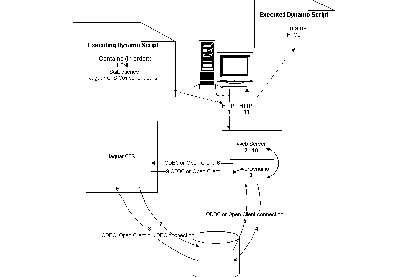
These steps correspond to the numbers in the diagram:
A Web author may embed calls to Jaguar components within a Dynamo script or template. The Dynamo script executes in the regular manner until the call to the Jaguar component is encountered. At this point, a connection (through PowerDynamo) is made to the Jaguar server, the appropriate method will be executed and the results are returned to PowerDynamo. PowerDynamo processes the information and returns pure HTML.
| Copyright © 1999 Sybase, Inc. All rights reserved. |

| |