

Chapter 7 Developing Applications with PowerJ and EAServer
Building distributed and Web applications that use Jaguar CTS
This section describes how to use PowerJ and Jaguar together
to create distributed and Web applications.
About Jaguar CTS
What it is
Jaguar CTS is a component transaction server that
hosts components implemented with a variety of technologies, such
as PowerBuilder, Java, ActiveX, and C++. Using
PowerJ, you can develop Jaguar Java components and Java client programs
that connect to Jaguar and execute component methods.
When a client invokes a method on a Jaguar server component,
Jaguar intercepts the call, locates an instance of that component
that can carry out the request, passes the parameters and invokes
the method, then returns the result to the client.
Jaguar components
A Jaguar component is a reusable module of code that combines
related tasks into a well-defined interface. Jaguar components are
installed on a Jaguar server and contain methods that execute business
logic and access data sources. Components are nonvisual--they
do not display graphics or user interfaces. You can import a Jaguar
component into PowerJ and use the Reference Card to browse its methods
and properties.
Data access
To optimize database processing, Jaguar provides support for connection caching.
Connection caching allows Jaguar components to share pools of preallocated
connections to a remote database server, avoiding the overhead imposed
when each instance of a component creates a separate connection.
By establishing a connection cache, a Jaguar server can reuse connections
made to the same data source.
Architecture of distributed and Web applications
How it works
In a distributed or Web application that uses Java and Jaguar
together, a Java client accesses the middle-tier Jaguar server,
which in turn accesses a database.
About the distributed architecture
In the distributed architecture, the client is a Java application
rather than an applet. The application and Java VM need to be installed
on the user's machine and the application files made accessible
to the VM.
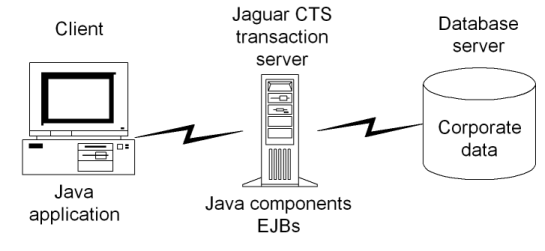
About the Web architecture
A Web application is a variation on the distributed architecture
where the client is a Java applet hosted in a Web browser.
Here a Web server has been added to the basic distributed
architecture shown earlier:
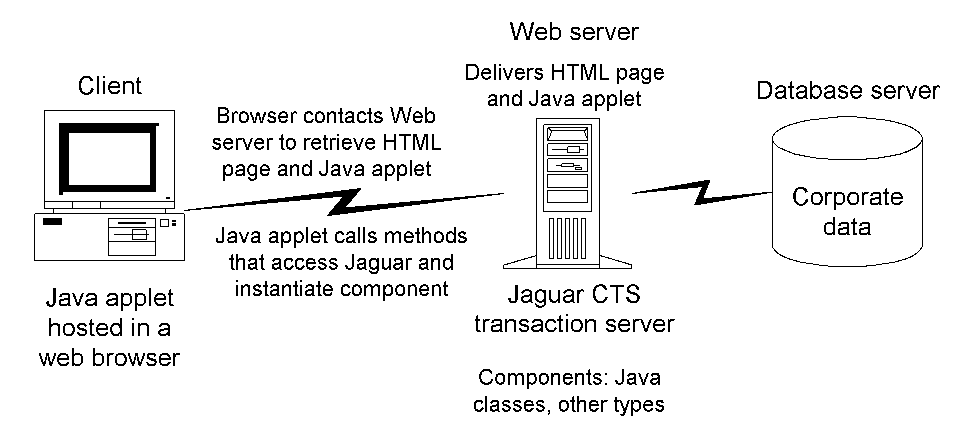
About the Web client The browser handles communication with a Web server via the
HTTP protocol. The Web page that contains the applet and the applet
itself are downloaded via HTTP. The applet then runs in the Web browser
but bypasses the Web connection and communicates directly with the Jaguar
server. Connecting directly to Jaguar enables persistent connections with
the client and avoids the problems with stateless HTTP.
A major advantage of the Web architecture is that the client
applet is downloaded when the Web page is requested. You don't
have to worry about deployment to individual users.
The main disadvantage of the Web architecture is that an applet
must be downloaded each time it is run, and unless it is marked
as trusted, cannot provide full application services, such as accessing
other files, running other programs, or making native calls.
Jaguar as Web server Jaguar can fill the role of Web server using the HTTP protocol,
as well as provide support for IIOP connections that invoke the services
of the Jaguar transaction server.
Creating a distributed or Web application
The general procedure for using PowerJ to create a distributed
or Web Java application that uses Jaguar is:
- Decide what functionality will
be encapsulated in a Jaguar component. Typically, the component
implements business logic that analyzes data, performs computations,
or retrieves and processes data from the database.
- In PowerJ, write the code for the component. In
addition to implementing the component's business logic,
you may also call Jaguar methods to take advantage of transactions
and other Jaguar performance features (information about these features
follows).
- In PowerJ or Jaguar Manager, define connection caches
to manage pools of connections to the remote databases that your
component connects to.
- In PowerJ, set the deployment options for your component,
including transaction management, instance pooling, and timeout
settings.
- In PowerJ, deploy the component to Jaguar. This
automatically creates CORBA skeletons for your component, and optionally
adds a proxy to the PowerJ component palette.
- In PowerJ, create the client, which can be a Java
application or applet. Add the proxy object and PowerJ InitialContext
object to your client, and you can access your component's
methods as easily as if the component were available locally. The
InitialContext object takes care of connecting to your Jaguar component
and initializing the proxy.
Information about building client applications and applets
is in "Building a Java client for
a distributed or Web application".
 For more information
For complete details about creating a three-tier Web application,
see the distributed application tutorial in PowerJ Getting
Started.
For more information
For complete details about creating a three-tier Web application,
see the distributed application tutorial in PowerJ Getting
Started.
Building Jaguar components with PowerJ
A Java component for Jaguar can be an interface, a class,
or a JavaBeans component. You can implement any of these in PowerJ.
A Jaguar Java component can follow any of these implementation
models:
- Enterprise JavaBeans Enterprise JavaBeans (EJB) components are portable to any
server that follows Sun's EJB 1.0 specification. An EJB session
Bean models the interaction between an end user and
the Jaguar server. For example, in an online purchasing application,
a session Bean might keep track of a user's uncommitted
purchases. An EJB entity Bean represents
a row of data stored in a database. For example, an entity Bean might
represent a customer's purchase order. From the client's
view, entity Beans persist as long as the associated database row
has not been deleted. EJB components use standard javax.ejb APIs
for component lifecycle and transaction control.
- CORBA CORBA components follow the CORBA standard IDL-to-Java type
mappings. CORBA components can implement Jaguar's CtsComponents::ObjectControl interface
for lifecycle control, and use the CORBA CosTransactions interfaces
for transaction management.
- Jaguar 1.1 For backwards compatibility with earlier Jaguar versions, Jaguar
supports components that implement the ServerBean interface.
The Jaguar ServerBean interface is part of the jaguar.beans.enterprise package and
is based on Sun's Enterprise JavaBeans specification, Version
0.4. For information on this model, see the Jaguar CTS
Programmer's Guide.
All of these implementation models allow you to use the Jaguar
connection caching, transaction management, and lifecycle control
features. For compatibility with the latest standards, the EJB or
CORBA models are recommended.
There are some restrictions to keep in mind for components.
They include:
- Jaguar allows EJB component methods
to have input/output and output parameters, but the EJB
1.0 specification allows only input parameters. For compatibility
with other EJB 1.0 servers, use only input parameters in your EJB
component remote interface methods.
- Parameters for methods in a Jaguar component must
have datatypes that can be defined with CORBA IDL. For a list of
type mappings, see the Jaguar CTS Programmer's
Guide.
- Classes and JavaBeans components must have a default
constructor (a constructor with zero parameters). The complete set
of restrictions is documented in the Jaguar CTS Programmer's
Guide. When you deploy the component to Jaguar, PowerJ
warns you about classes and methods that don't conform.
Implementing the component
General procedure
Creating and deploying a Jaguar Java component involves these
main tasks:
- Define and implement the component
in PowerJ.
- EJB components Create an EJB 1.0 target that defines the type of Bean, the
Java package and class names, and the component's transactional
attribute. PowerJ generates skeleton implementations for the SessionBean or EntityBean's
home interface, remote interface, and implementation class. Provide
signatures for business methods in the remote interface and for
any required methods in the home interface, and add code to implement
these methods in the implementation class.
- CORBA components Create a Java Classes target to contain the classes that implement
your component's functionality. Optionally define a remote
interface that contains the component's business methods.
(You must define business methods in a remote interface if the component
class implements additional methods that are not to be exposed to
clients as business methods.) Define a class that implements the
business methods. Optionally add implementations for the methods
in the Jaguar CtsComponents::ObjectControl interface to
manage transactions and to respond to changes in the component's instance
lifecycle.
- Set the deployment options for your component, including
the Jaguar package name and Jaguar component name.
- Deploy to Jaguar so you can test the component.
This is an iterative process (deploy, test, debug, and redeploy).
PowerJ supports in-process debugging of Jaguar Java components.
For more information about debugging Java components running
in Jaguar, see Chapter 26, "PowerJ and Jaguar CTS" in
the PowerJ Programmer's Guide.
Jaguar services
When designing the component, you can take advantage of these
Jaguar services to enhance your application's performance:
- Transaction management
- Database access and result set management
- Connection caching
- Instance pooling
These Jaguar features enable you to write high-performance
applications with effective error management. You need to set deployment
options in PowerJ to enable some of these features in your component,
and your component needs to call methods that allow it to cooperate
with other components.
Transaction management
How it works
When a component is transactional and uses Jaguar's
connection management feature, commands sent to a data source are
automatically performed as part of a transaction. Component methods
can call Jaguar's transaction state primitives to influence
whether Jaguar commits or aborts the current transaction.
The Jaguar server coordinates the database activity of all
transactional components participating in the transaction. The application
can roll back everything that took place in the transaction if any
component could not complete its part of the work.
 To
define how a component participates in transactions:
To
define how a component participates in transactions:
-
Choose a transaction coordinator for
the Jaguar server. The transaction coordinator manages the flow
of transactions that involve more than one connection and sometimes
more than one data source.
-
Set the component's transaction
attribute to determine how the component participates
in transactions.
-
Code methods to call Jaguar's transaction
state primitives to influence the transaction outcome.
Each task is described in detail below.
Choosing a transaction coordinator
The transaction coordinator manages the flow of transactions
that involve more than one connection and sometimes more than one
data source. To enable transactions involving multiple data sources,
you must configure your Jaguar server to use a transaction coordinator
that supports two-phase commit, such as OTS/XA. See the Jaguar
CTS System Administration Guide for more information.
Setting the transaction attribute
Each Jaguar component has a transaction attribute that determines
how instances of the component participate in transactions. Values
are:
Attribute
|
Description
|
|---|
Requires Transaction
|
The component always executes in a transaction.
Use this option when your component's database activity
needs to be coordinated with other components, so that all components
participate in the same transaction.
|
Requires New Transaction
|
Whenever the component is instantiated,
a new transaction begins.
|
Supports Transaction
|
The component can execute in the context
of a Jaguar transaction, but a transaction is not required to execute
the component's methods. If a method is called by a base
client that has a pending transaction, the method's database
work occurs in the scope of the client's transaction. Otherwise,
the component's database work is done outside of any transaction.
|
OTS Style
|
For CORBA components only. The component
can inherit a client's transaction. If called without a
transaction, the component can explicitly begin, commit, and roll
back transactions by using the CORBA CosTransactions::Current interface.
|
Not Supported
|
The component's methods never
execute as part of a transaction. If the component is activated
by a client that has a pending transaction, the component's
work is performed outside the existing transaction.
|
Mandatory
|
Component methods must be called in the
context of a pending transaction. If a client calls a method without
an open transaction, the Jaguar ORB throws an exception.
|
Bean Managed
|
For EJB session Beans only. The component
can explicitly begin, commit, and rollback new, independent transactions
by using the javax.transaction.UserTransaction interface.
Transactions begun by the component execute independently of the
client's transaction. If the component has not begun a
transaction, the component's database work is performed
independently of any Jaguar transaction.
|
Influencing transaction outcome
If your component participates in Jaguar transactions, you
can call transaction state primitives to explicitly commit or roll
back database updates performed in a method.
Components that use the Bean Managed or OTS Style transaction
attribute must explicitly begin and end transactions using the APIs
described below. For components that use any other attribute, Jaguar
implicitly commits each method's work when the method returns
unless the method has requested rollback.
Different component types use different transaction APIs:
- EJB components using attribute
Bean Managed Only EJB session Beans can use the Bean Managed transaction
attribute. Components using this attribute must call the methods
in the interface javax.transaction.UserTransaction to
begin, commit, and roll back transactions. If the component is not
a stateful session Bean, then transactions begun in a method call
must be committed or rolled back before the method returns. Otherwise,
Jaguar logs a runtime error and returns an exception to the client.
- EJB components using any other attribute When an EJB component does not use the Bean Managed transaction
attribute, Jaguar implicitly commits the component's work
after each method returns. To override the default outcome, call
the EJBContext.setRollBackOnly method.
- CORBA components using attribute OTS
Style Components using this attribute can explicitly begin, commit,
and roll back transactions by using the CORBA CosTransactions::Current interface.
- CORBA components using any other attribute When a CORBA component does not use the OTS Style transaction
attribute, Jaguar implicitly commits the components work after each
method invocation. To override the default outcome, call Jaguar's CtsComponents.ObjectContext.setRollbackOnly method.
Database access and result set management
How it works
Java components send result sets to the client using the interfaces
in the com.sybase.jaguar.sql package:
- Methods
in the JServerResultSetMetaData interface define
the format of rows in a result set.
- Methods in the JServerResultSet interface
define column values for rows in a result set and send the rows
to the client.
You don't have to implement these interfaces. The jaguar.server.JContext class contains
static methods for obtaining objects that implement these interfaces.
Sending a ResultSet object to the client
To send database data to the client:
- Get
the data by sending a query to the remote server. Use java.sql.Statement or
one of its extensions. The appropriate method depends on the query
you are making.
- Convert the results of the query to TabularResults.ResultSet.
Sending results row by row
You can also send the result set row by row by building another ResultSet object
that contains a subset of the original query. Methods in the metadata and resultset interfaces
let you specify the columns and data in the result set.
Connection caching
How it works
A connection cache contains a pool of preallocated connections
that components can use repeatedly as needed to communicate with
a database server using a common user name and password. Connection
caching provides:
- Improved performance through
reuse of connections The Jaguar connection manager allows client sessions to share
previously opened third-tier connections so that server CPU time
and memory are not consumed by opening more connections than necessary.
- Improved scalability Since connection caching allows the same number of clients
to be serviced using fewer third-tier connections, less memory and
other resources are required.
- Support for transaction semantics Jaguar's declarative transaction model requires that
you call the connection caching APIs to obtain and release all database
connections
To realize these benefits, a component must be coded to use
a cached connection only when necessary and to release the connection
back to the cache at other times. A component should not hold connections
while waiting for more input from the client application. As a general
rule, each method call that requires a third-tier connection should
take a connection handle when invoked and release it before returning.
JDBC 2.0 drivers provide implicit support for connection pooling.
When using JDBC drivers that do not conform to the JDBC 2. 0 specification,
you can define a connection cache in Jaguar Manager or PowerJ for
your components' use.
 Transaction support requires cached connections
If your component participates in Jaguar transactions, you
must use a JDBC 2.0 driver or define a Jaguar connection cache and
obtain connections using the Jaguar connection manager classes.
Transaction support requires cached connections
If your component participates in Jaguar transactions, you
must use a JDBC 2.0 driver or define a Jaguar connection cache and
obtain connections using the Jaguar connection manager classes.
Java Connection Manager classes
Java components can use the Java Connection Manager (JCM)
classes for connection caching. The JCM classes manage JDBC connections.
The JCM classes are:
- com.sybase.jaguar.jcm.JCMCache Represents a configured connection cache and provides methods
to manage connections in the cache.
- com.sybase.jaguar.jcm.JCM Provides access to JDBC connection caches defined in Jaguar
Manager. JCM methods return JCMCache instances.
To access a connection cache, configure a PowerJ transaction
object to connect to the cache, and use the transaction object.
Typically, you will also use a query or DataStore object.
Instance pooling
How it works
Instance pooling allows Jaguar to maintain a cache of component
instances and bind them to client sessions on an as-needed basis.
When components support instance pooling, the scalability of your
application increases. Instance pooling eliminates execution time
and memory consumption that would otherwise be spent allocating
unnecessary component instances.
Implicit pooling of EJB components
Entity Beans and stateless session Beans can be implicitly
pooled after
any method invocation. Jaguar calls the activate and passivate methods
to indicate when an instance has been bound to a client session.
Stateful session Beans remain bound to a client session as
long the server has not crashed, the client has not called remove to
unbind from the instance, or the Beans session timeout value has
not expired. Jaguar may serialize the instance and save it to disk
to conserve memory. Jaguar calls the passivate method before
serializing the Bean, and the activate method
when the Bean has been deserialized. In the code for these methods,
you must release and reacquire any object references that do not
support serialization.
Configuring CORBA components to support for instance pooling
In PowerJ or in Jaguar Manager, you can set properties for
the CORBA component to control instance pooling and deactivation:
- The Pooling option causes your component to always
be pooled.
- The Auto Demarcation/Deactivation option
causes your component to be deactivated after every method invocation.
Building a Java client for a distributed or Web application
Types of clients
The Java client in a Jaguar distributed application can be
an applet or an application, depending on whether you want your
client to run in a Web browser.
About CORBA
Jaguar includes a Java implementation of a standard CORBA
Object Request Broker (ORB). Jaguar supports the CORBA Internet
Inter-ORB Protocol (IIOP), and it provides a CORBA-compatible client-side
interface implemented according to the CORBA specification for IDL-to-Java mappings.
Together these features allow you to create CORBA-compliant Java applications
and applets that interact with Jaguar components.
The Jaguar Java ORB programming interface is implemented in
the class com.sybase.CORBA.ORB. You can use
the Jaguar ORB or any CORBA-compatible ORB to invoke Jaguar components.
Enterprise JavaBeans model for clients
Jaguar also supports the EJB 1.0 client model using stubs
that call the Jaguar CORBA ORB.
General procedure
Creating a Java client for Jaguar involves these general steps:
- In PowerJ, add the Jaguar component.
This creates a proxy on the PowerJ component palette.
- Add a proxy object and PowerJ InitialContext object
to your client.
- Write code that:
- Calls component
methods by calling the corresponding method in the stub class.
- Cleans up client-side resources by setting proxy
references to null. This expedites Java garbage collection.
- Execute the Build command to
compile your Java client and then deploy it.
Compiling and deploying the Java client
What you do
In PowerJ, you compile your Java classes with the Build command.
Testing the distributed or Web application requires access to the
Jaguar server, on either your own machine or another machine accessible
to you.
Setting up and publishing a client applet
When PowerJ builds an applet, it generates an HTML file with
an APPLET tag that you can use for testing. You can copy the APPLET
tag from the generated file into the HTML file you are developing
for your applet.
PowerJ provides a WebApplication target type that you can
use to collect all the files that you want to deploy.
Deploying a client application
After you build the client application, you can test it within
PowerJ. You can run in Debug or Release (nondebug) mode.
When you are ready to deploy the application to a user's
machine, you can check the CLASSPATH directories that PowerJ is
using so that you can set the CLASSPATH correctly for the users.
|
Copyright © 2000 Sybase, Inc. All rights reserved.
|

|


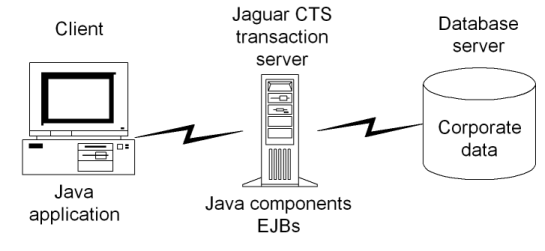
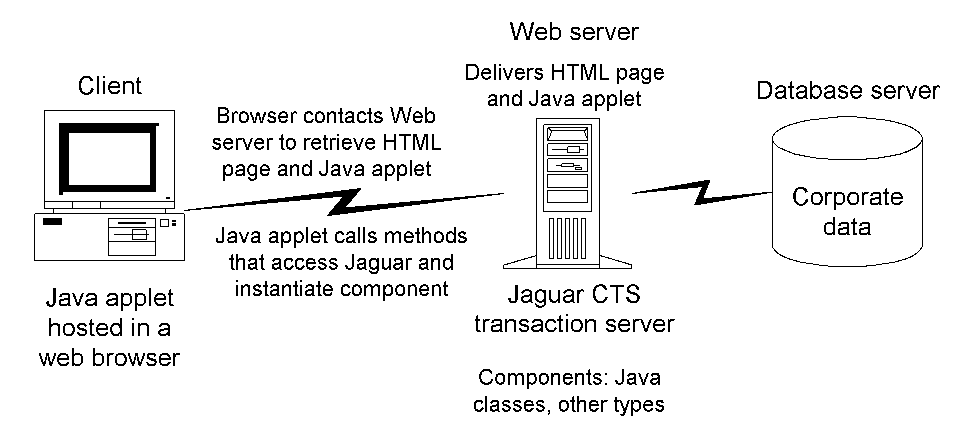
![]() For more information
For complete details about creating a three-tier Web application,
see the distributed application tutorial in PowerJ Getting
Started.
For more information
For complete details about creating a three-tier Web application,
see the distributed application tutorial in PowerJ Getting
Started.![]() To
define how a component participates in transactions:
To
define how a component participates in transactions:![]() Transaction support requires cached connections
If your component participates in Jaguar transactions, you
must use a JDBC 2.0 driver or define a Jaguar connection cache and
obtain connections using the Jaguar connection manager classes.
Transaction support requires cached connections
If your component participates in Jaguar transactions, you
must use a JDBC 2.0 driver or define a Jaguar connection cache and
obtain connections using the Jaguar connection manager classes.